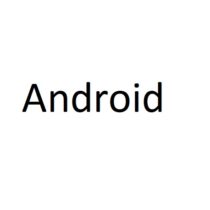How to open Android project in Android studio
Open the build.gradle file You have to open the outer build.gradle file, not the build.gradle from src folder. When you open build.gradle, it would open up the project in Android studio properly as below. Also read, AI/ML Image & Video Changes – Step 5: Batch Processing – Change Image Background